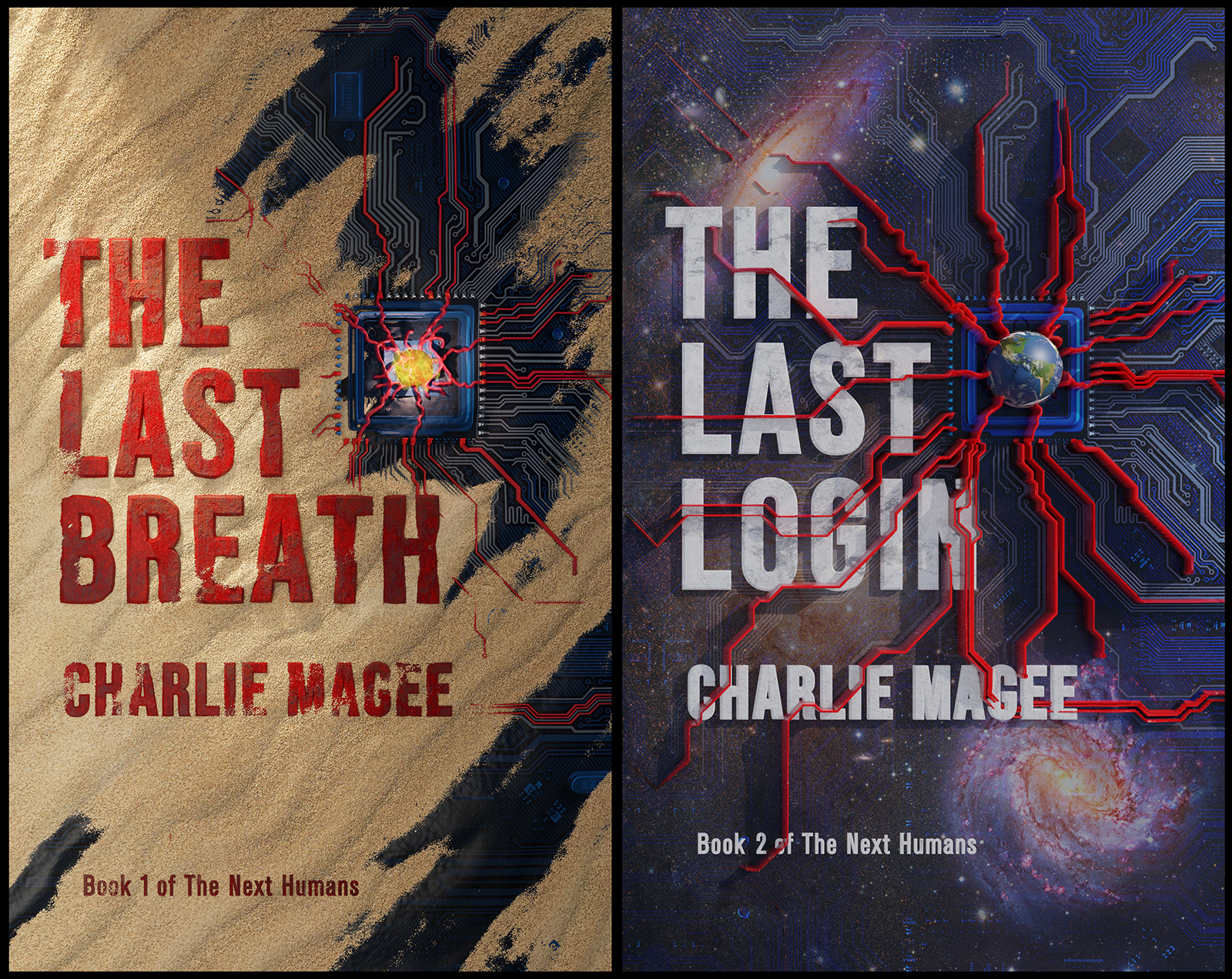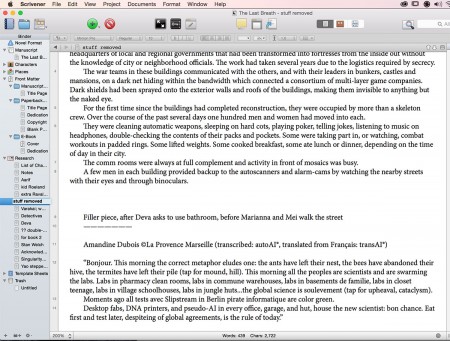 I’ve been using Scrivener for my writing and I’m happy with it. I’m a long-time hater of Word, so finding Scrivener was a big relief. The main reason I like Scrivener is because of the export, or compile, tools. With a simple dropdown menu I can export to mobi, epub, pdf, word, and many other formats. So far, all the output I’ve seen works as it should. I’ve compiled to Word for Crystal Watanabe, my editor, and she didn’t complain. I’ve compiled to mobi, epub, and pdf for my beta readers and the words came through in the proper order and format. (I wasn’t always thrilled with their comments, but they were usually right and I was an idiot for laying those lame words out there for them to read.)
I’ve been using Scrivener for my writing and I’m happy with it. I’m a long-time hater of Word, so finding Scrivener was a big relief. The main reason I like Scrivener is because of the export, or compile, tools. With a simple dropdown menu I can export to mobi, epub, pdf, word, and many other formats. So far, all the output I’ve seen works as it should. I’ve compiled to Word for Crystal Watanabe, my editor, and she didn’t complain. I’ve compiled to mobi, epub, and pdf for my beta readers and the words came through in the proper order and format. (I wasn’t always thrilled with their comments, but they were usually right and I was an idiot for laying those lame words out there for them to read.)
As far as the writing itself goes, Scrivener isn’t much different than Word or any other text editor. You type, characters appear, you cut/copy/paste, you groan, you eye-roll, you laugh, you save.
There are many tools that I don’t use in Scrivener. There is a starter page for Characters and one for Settings in which the application sets you up with basic headers in outline format so you can keep track of things like character name and back-story, season and sounds. But I don’t forget my characters and their backgrounds. I don’t forget my scenes. So I don’t use those tools.
There are outline and index card tools. In general, I’m not an outliner or an index carder. Maybe I should be, but most “how to write” books seem to apply to a style of writing that doesn’t match my head. They advocate step-by-step, mapping out, planning, outlining, then filling in the blanks. The thought of it makes my stomach grind. I prefer to jump in and go because I like the fun of finding out what is going to happen as it happens. I like it when my characters surprise me. What fun is a story if you already know everything? (Okay, I knew the basics of my story before I started but I hadn’t met all the characters, visited all the scenes, or decided which characters were on the final page until I was halfway through. Even today, with my editor working on the line edit, three weeks from publishing, I’m changing a few key interactions in a crazy action scene. I’m still debating whether or not to take a surprise from the beginning of book two and put it into the end of this book.)
Scrivener has my style covered as well. I can tap an icon and be left alone with my big white screen. Nothing but words and me. If I can an idea for a moment that comes later in the story, or for an edit earlier in things, I can jump back to the main Scrivener window and create a comment at any point of the story that I want. Or I can click to create a new notes file and jot down my thoughts before they disappear. Then, another click on the big icon and I’m back to my white screen of words.
Another handy Scrivener feature is the set of templates it comes with. I chose the “novel” template and a folder showed up with a sample title page, copyright page, dedication page, margins, and formatting. I made a few changes to the formatting for my weakening eyesight and got straight to work. There are templates for screenplays (BBC radio or comic book or . . . ), novels, stories, essays (Chicago-style or . . . ), research proposal, poetry, recipes and more.
It has Search/Replace, Spelling/Grammar, Image insert, word/character counts. It has a Name Generator which I’ve used many times. You can choose from nine different cultures with more on the way. You can see male and/or female. You can provide starting and/or ending letters for the names. You can ask for names with alliteration, double-barreled surnames, forenames that are initials only. You can ask for one name or 500.
Scrivener even has a dictation tool. I tried it out for the hell of it. It worked fine for a few sentences, but beyond that I don’t know how well it keeps up. Perhaps you stream-of-consciousness writers could report back.
One of these days there will be an iPad version of Scrivener. I’m looking forward to that.
Final word: Scrivener is great.